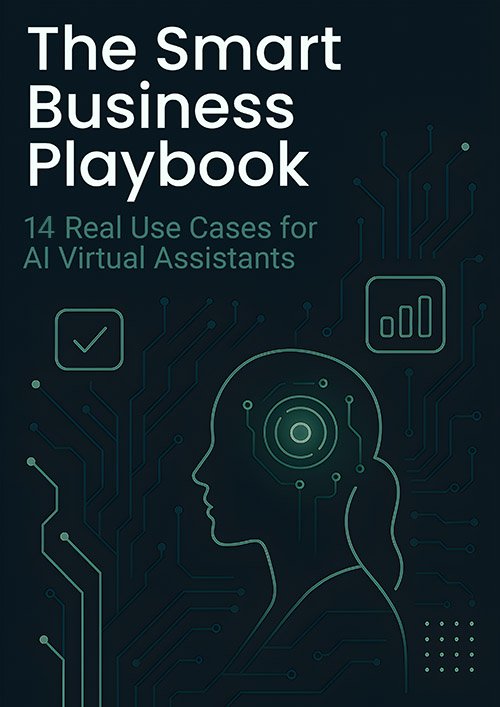Start your tech setup process by creating a structured checklist that covers essential hardware, software, and security configurations. You'll need to assign computers, peripherals, and role-specific applications while implementing multi-factor authentication and VPN access. Configure communication tools like email and collaboration platforms, then establish required system credentials and permissions. A thorough onboarding strategy guarantees seamless integration and sets your new employees up for success.
Key Takeaways
- Configure essential hardware including computer, monitor, and peripherals while documenting specifications and assigned equipment details.
- Install and test critical software applications, including operating system, productivity tools, and role-specific programs.
- Set up security measures with multi-factor authentication, VPN access, and current antivirus software on all devices.
- Establish communication platforms by configuring email, collaboration tools, and internal messaging systems with proper access permissions.
- Create and verify login credentials for all necessary systems at least one week before employee's start date.
Understanding the Foundations of IT Onboarding

While many organizations focus primarily on HR-related onboarding, a robust IT onboarding process serves as the backbone for employee success in today's digital workplace.
You'll need to establish a structured approach that encompasses hardware and software setup, security tools implementation, and thorough training on company IT policies.
The onboarding process should begin before the new hire's first day, ensuring all systems are ready for immediate use.
Proactive IT preparation ensures new employees can hit the ground running from day one, maximizing productivity and reducing startup delays.
This proactive strategy includes creating necessary accounts, configuring workstations, and preparing data security protocols.
By implementing a systematic employee onboarding checklist, you'll streamline technical setup while maintaining security standards.
Your process should integrate ongoing support mechanisms, allowing new employees to quickly overcome technical challenges and maintain productivity.
Research shows this thorough approach leads to higher engagement rates and faster integration into company systems. Furthermore, incorporating an overview of company mission, vision, and values during IT onboarding enhances new hires' connection to the organization.
Pre-Arrival Technology Preparations
You'll want to start by conducting a thorough inventory of available tech equipment and identifying any gaps in hardware requirements for your new hire's specific role.
Next, compile a detailed list of required system credentials, including email accounts, software licenses, and network access permissions that match the employee's job functions.
Begin the process of assigning these access credentials at least one week before the start date to guarantee all systems will be accessible on day one.
Equipment Inventory Planning
Before welcoming a new employee, thorough equipment inventory planning guarantees a smooth first-day experience and minimizes potential technical disruptions. You'll need to compile a detailed hardware checklist and verify all office equipment arrives at least one week before the start date.
| Equipment Type | Action Items |
|---|---|
| Hardware | Test laptops, monitors, keyboards, mice, webcams |
| Software | Install required applications, verify licenses |
| Ergonomics | Adjust chair height, monitor placement, desk setup |
Your inventory process should include testing company systems connectivity and confirming all software installations are complete. Don't forget to document hardware specifications and maintain an up-to-date record of assigned equipment. Create an ergonomic workspace by properly positioning monitors and adjusting desk components for peak comfort and productivity. This systematic approach guarantees your new hire can begin working effectively from day one.
Assign Access Credentials Early
With equipment and workspace preparations underway, setting up access credentials demands immediate attention.
You'll need to assign access credentials well before your new hire's first day to guarantee a smooth onboarding program. Create and configure user accounts for essential systems while implementing multi-factor authentication to protect sensitive data.
- Set up email accounts, HR portal access, and collaboration tool credentials
- Configure security settings and role-specific access permissions based on job function
- Test all account logins and system access to verify proper functionality
- Document credentials and access information for secure handover to the new hire
Work closely with HR to determine appropriate access levels for each system.
This proactive approach prevents delays and enables your new employee to begin contributing immediately upon arrival, eliminating common first-day technical hurdles.
Hardware and Software Setup Essentials

You'll need to begin by properly distributing and setting up the essential hardware components, including the computer, monitor, and peripherals that match your role's requirements.
Next, you should proceed with installing critical software applications, starting with the operating system and moving on to role-specific tools and productivity suites.
Once the basic setup is complete, you must configure security protocols and access permissions, including antivirus software, multi-factor authentication, and necessary network credentials. Additionally, consider implementing automated onboarding processes to streamline the integration of new employees into the company.
Equipment Distribution and Setup
Proper equipment distribution and setup forms the foundation of a successful employee onboarding process.
You'll need to coordinate the deployment of hardware and software applications while ensuring all security settings are properly configured. Before the new hire's first day, install the latest operating system and verify that all company accounts are accessible with appropriate permissions.
- Test all hardware components, including laptops, monitors, and peripherals, to confirm they're in working order.
- Configure user accounts across essential platforms with role-specific access levels.
- Install and update required software applications tailored to the employee's position.
- Implement security measures, including antivirus software and firewall protections.
Complete a final systems check to verify network connectivity and functionality across all devices.
This systematic approach to equipment setup will maximize productivity and minimize technical disruptions during the onboarding process.
Software Installation Priorities
Implementing a strategic software installation sequence guarantees that new employees can begin working efficiently from day one.
Your software installation priorities should start with essential operating systems and productivity tools, which boost employee performance by 70% when installed before their first start date.
Next, deploy cybersecurity tools, including antivirus software and firewalls, to protect against potential threats targeting your business.
Install cloud collaboration tools to enhance team productivity by 25% and guarantee immediate access to shared resources.
As part of your well-structured IT onboarding, configure role-specific applications that provide access to necessary tools, directly impacting employee performance by 60%.
Maintain digital copies of software licenses and implement routine security training.
Remember to regularly update all installed applications to prevent security vulnerabilities and maintain peak functionality.
Security Access Configuration
Once security access protocols are established, configuring hardware and software safeguards becomes paramount for protecting company assets.
You'll need to implement multi-factor authentication for all user accounts and guarantee every device has current antivirus software installed. For remote access security, set up a VPN connection to maintain data protection standards when employees work off-site.
- Configure multi-factor authentication settings across all company platforms and applications
- Install and update antivirus software with latest security patches
- Set up VPN access for secure remote connections
- Enable automatic security updates for all installed software
Your cybersecurity configuration must align with company policies while providing necessary access levels for each employee's role.
Regular security training guarantees proper implementation of these measures, helping maintain robust data protection across the organization.
Network Access and Security Protocols

To guarantee a secure digital environment, network access and security protocols must be established before new employees begin their first day. You'll need to configure secure Wi-Fi credentials and VPN settings to enable safe remote access to company resources. Implement multi-factor authentication across all accounts and provide training on password management best practices. Regularly reviewing role-based permissions ensures employees can only access systems necessary for their roles, maintaining tight security control.
| Security Element | Implementation | Verification |
|---|---|---|
| Wi-Fi Access | Secure credentials | Connection test |
| VPN Setup | Configuration file | Remote access check |
| MFA | Account activation | Login validation |
| Password Policy | Manager setup | Compliance review |
| System Access | Role-based permissions | Access audit |
Regular training sessions on identifying phishing attempts and other cyber threats are essential. You'll need to consistently review and update access permissions to ascertain employees can only access systems necessary for their roles, maintaining tight security control.
Communication Tools and Account Configuration
Successful employee integration depends heavily on properly configured communication tools and accounts.
A well-planned digital workspace with properly configured tools forms the foundation for successful employee onboarding and integration.
You'll need to establish essential user accounts and communication tools before your new hire's first day. Start by setting up their company email with proper device integration, then configure collaboration tools like Slack or Microsoft Teams.
Verify access permissions align with their role across all platforms, including HR systems and internal social networks.
- Set up company email accounts with mobile device synchronization
- Configure collaboration tools with predefined channels and team access
- Enable access to internal social networks and knowledge-sharing platforms
- Provide documentation with troubleshooting tips for all communication systems
During onboarding, share thorough guides for each platform, including best practices and support contacts. This systematic approach verifies seamless communication from day one and minimizes technical disruptions during the employee's changeover, ultimately leading to improved employee engagement within the first 90 days.
Employee Training and Documentation Resources

Building upon your communication tools foundation, an all-encompassing training and documentation strategy empowers new employees to master company technology efficiently.
You'll access a centralized repository containing thorough training materials, including user manuals and quick reference guides, to support your onboarding process.
Take advantage of flexible learning options through live training sessions and recorded webinars, selecting topics that align with your immediate needs.
Engage in self-paced learning using online training resources to develop technical proficiency at your own speed. Your documentation resources remain continuously available, allowing you to revisit materials whenever necessary.
Regular check-ins with your supervisor guarantee you're effectively utilizing these resources and addressing any questions about company systems. This structured approach to employee training assures you'll have the support needed to succeed in your role, while also fostering early team connections to enhance collaboration and integration into the workplace.
Support Systems and Follow-Up Procedures
Once you've completed initial training, you'll access a detailed support infrastructure designed to address ongoing technical needs.
Our support systems include dedicated IT support channels and an extensive knowledge base to help you resolve common technical issues quickly. Regular follow-up meetings during your first month guarantee we address any concerns promptly while gathering valuable feedback about your onboarding experience.
- Submit support tickets through our designated email system for quick response times
- Access our self-service knowledge base for troubleshooting guides and FAQs
- Participate in scheduled check-ins with IT support staff
- Complete feedback surveys to help us improve our onboarding process
Through these systematic support procedures, you'll have multiple channels to resolve technical challenges and contribute to the continuous improvement of our IT onboarding system. Additionally, our structured workflows ensure secure transitions during your onboarding experience.
Frequently Asked Questions
What Are the 5 C's of New Hire Onboarding?
Your onboarding goals encompass five C's: Compliance for regulations, Clarification of roles, Culture for engagement, Connection through mentorship opportunities, and Check-back using feedback mechanisms and performance assessments.
What Are 4 C's for Onboarding?
Like pillars supporting your career foundation, the four C's of onboarding—Compliance, Clarification, Culture, and Connection—guide your integration through resource accessibility, role clarity, and relationship building with your team.
What Should Be Included in an Onboarding Checklist?
Organize your onboarding checklist with equipment allocation, software tools setup, IT support guidelines, and role-specific technology. Include orientation scheduling, remote strategies, training resources, and employee feedback mechanisms.
What Are the 5 Pillars of Onboarding?
Like building blocks of success, your onboarding process comprises five pillars: Preparation, Setup, First Day, Ongoing Support, and Feedback mechanisms – each integrating training programs, technology tools, and employee engagement.